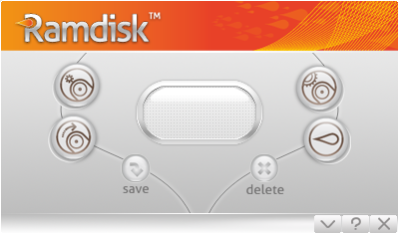GiliSoft RAMDisk 7.1.131
Free Trial Version
Publisher Description
"Gili RAMDisk" is a software application that utilizes a portion of your computer's RAM to create a virtual disk drive. This technology can offer several advantages:
Blazing Speeds: Since RAM is much faster than a traditional hard disk drive (HDD) or even a solid-state drive (SSD), using a RAM disk for frequently accessed files can significantly speed up their access times, which could be beneficial for data-intensive tasks.
Quiet, Cool Operation: RAM doesn't have any moving mechanical parts, unlike traditional hard drives, so it operates silently and doesn't produce as much heat.
Extend the Life of the Hard Disk: Using a RAM disk reduces the read/write cycles on a hard disk, which can prolong its usable life. Since RAM is used instead of the hard disk for temporary data storage, there is less wear and tear on the HDD.
Security and Privacy: The data stored on a RAM disk is volatile, meaning it will be lost when the power is off or the computer is restarted. This can be an advantage when working with sensitive information that you don't want to be recovered after shutdown.
About GiliSoft RAMDisk
GiliSoft RAMDisk is a free trial software published in the System Maintenance list of programs, part of System Utilities.
This System Maintenance program is available in English. It was last updated on 27 March, 2024. GiliSoft RAMDisk is compatible with the following operating systems: Windows.
The company that develops GiliSoft RAMDisk is GiliSoft International LLC.. The latest version released by its developer is 7.1.131. This version was rated by 2 users of our site and has an average rating of 4.5.
The download we have available for GiliSoft RAMDisk has a file size of . Just click the green Download button above to start the downloading process. The program is listed on our website since 2024-03-20 and was downloaded 676 times. We have already checked if the download link is safe, however for your own protection we recommend that you scan the downloaded software with your antivirus. Your antivirus may detect the GiliSoft RAMDisk as malware if the download link is broken.
How to install GiliSoft RAMDisk on your Windows device:
- Click on the Download button on our website. This will start the download from the website of the developer.
- Once the GiliSoft RAMDisk is downloaded click on it to start the setup process (assuming you are on a desktop computer).
- When the installation is finished you should be able to see and run the program.